Take complete control - every step of the way!
| From the moment
you decide to buy through the time the purchase is fully received,
TRAVERSE®; Purchase Order gives you the power to take charge
of purchase order processing. The TRAVERSE Purchase Order module has the
same award-winning feature set found in OPEN SYSTEMS®
Accounting Software (OSAS), and like OSAS, source code is provided so
that you can customize the software to meet your unique needs.
TRAVERSE was developed with Microsoft Access®, the most popular relational database management system for the Microsoft Windows operating system. As a result, the user benefits from a seamless interface to products such as Word, Excel, and Mail as well as HTML language for the Internet/Intranet. You'll be connected to all members of the Microsoft Office family, making it easy to share your information. In addition, TRAVERSE provides multilingual and multi -currency capabilities, making it the software of choice for international business.Purchase Order gives you the features and functions you need to keep a watchful eye on the goods and services your company receives. You detect shortages and incorrect invoices so that you only pay for the items you've received. You can specify, confirm, and track every detail of an order you place with a vendor. You can indicate how you would like your goods shipped. You can confirm when, how many, and how much. And most importantly, you can track your original order until it's completed. With TRAVERSE Purchase Order, you'll be able to return goods to vendors and change existing purchase orders. You can also enter multiple receipts of goods and invoices for each line item until the order is filled. Use a mouse and/or a keyboard for navigation and data entry, and you can customize by user which fields to stop at on data entry screens. |
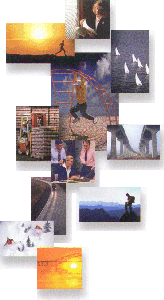
|

Enter transactions more efficiently by setting custom tabs
stops on fields that are frequently used.
|
|


Download the Purchase Order Self Running Demo now.