Keeping tabs on the course of jobs
and projects couldn't be easier.
| TRAVERSE Project Costing is
both a time billing and a job costing application. It is a fully
integrated TRAVERSE application that addresses the needs of companies
tracking the progress of projects or jobs.
Project Costing provides a purchase order function for project related transactions and a time ticket entry function for tracking time charges. There are four different screen types available for projects, phases and tasks. As you move from project to phase to task using a simple tab method, you are given the opportunity to choose one of these screens. The general screens allow you to define the structure of the project and to make decisions about what type of project it is, how the project levels will accrue income and costs, and how billing will be handled. The cost screens provide actual project-to-date cost information compared to estimates. The profit screens provide actual project-to-date income, cost and gross profit information compared to estimates. The history screens provide income, cost, billing and write-up/down information on a month-to-date, year-to-date, and project-to-date basis. TRAVERSE Project Costing lets you set up projects for billing at either the project level or the phase level. You can also have projects that are speculative in nature and change them to billable projects later. A simple entry screen gives you the ability to enter estimates at the project, phase or task level; it shows both the current estimates and the revised estimates. |
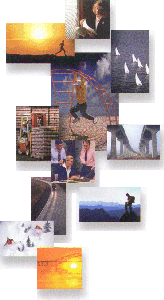
|

The Project Setup screen demonstrates the comprehensive nature of Project
Costing.
|
|

Enter an unlimited number of transactions
per employee
for any given date.
Download the Project Costing Self Running Demo now.