Make a positive impact on your bottom line.
| You need to
track every aspect of your inventory. You need to know what you have in
stock, how much it's worth, and where it's located. You can do it with
TRAVERSE® Inventory application.
Inventory lets you closely monitor inventory movements by tracking detailed inventory history; then, use the Inventory Movement Report to identify your best products and to understand their purchase/sales cycles. You can even spot seasonal demand patterns. The Valuation Report summarizes the value of the items you have on hand and the profit on items sold during the year. With TRAVERSE Inventory, you'll be able to make informed buying and selling decisions, improve customer service, and save money. Inventory gives you quick access to detailed descriptions for each item. You can do lookups on aliases, lot numbers, and serial numbers. You'll have the flexibility to define your own color settings for reports and credit warnings, and you'll be able to select a group of items for a cycle count. |
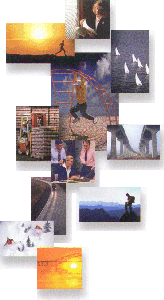
|
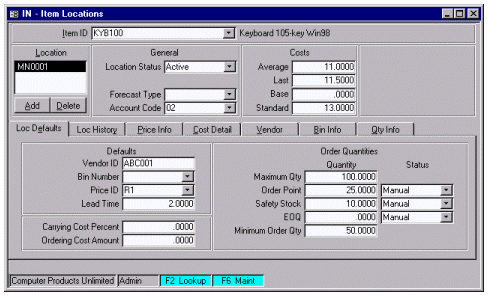
You'll have quick, easy access to detailed information about your inventory
items from the Inventory Item maintenance screen.
|
|
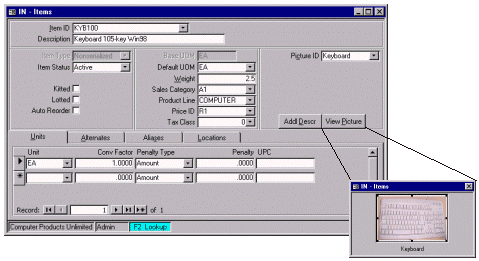
TRAVERSE allows you the
ability to store pictures with your inventory item's file.
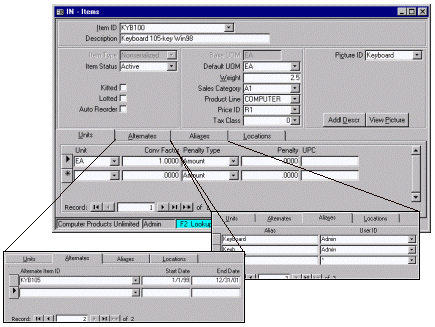
TRAVERSE gives you the ability to
Download the Inventory Self Running Demo now.